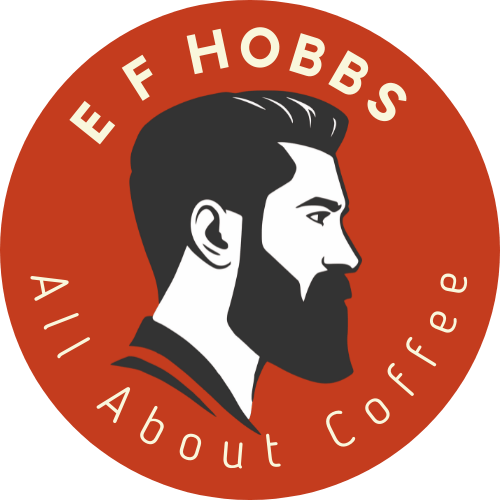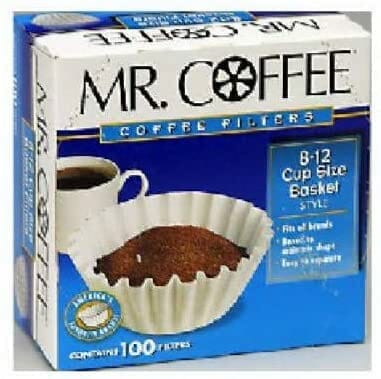How To Set Delay Brew On Mr Coffee: A Comprehensive Guide

You’re probably tired of waking up to stale coffee, but with Mr. Coffee’s Delay Brew feature, you can wake up to the aroma of freshly brewed coffee every morning without even lifting a finger!
This amazing feature allows you to program your coffee maker to start brewing at a specific time, so your coffee is ready and waiting for you when you wake up.
The benefits of using the Delay Brew feature are endless. You no longer have to waste precious minutes in the morning waiting for your coffee to brew, and you can customize your brew time according to your schedule.
Plus, it eliminates the need for alternatives like instant coffee or expensive trips to cafes.
However, it’s important to note some precautions and maintenance tips when using this function.
Make sure that your machine is clean and properly maintained before setting the delay brew function.
With just a few simple steps, you’ll be on your way to enjoying fresh-brewed coffee every morning!
Key Takeaways
- Setting up Delay Brew involves ensuring the machine is clean and properly maintained, setting the clock to the current time, and using the ‘Set Delay’ button to turn on the delay brew indicator light.
- Customization options allow for programming the desired brewing time using the ‘Hour’ and ‘Minute’ buttons, with the ability to fix programming mistakes by holding any button.
- Regular cleaning and maintenance is important for optimal performance and longevity, as well as using fresh, cold water and adjusting coffee grounds and grind size for desired strength and flavor.
- Delay Brew simplifies mornings for coffee lovers by eliminating the need for alternatives like instant coffee or expensive trips to cafes, while also offering the option to brew tea or hot cocoa.
Step-by-Step Guide: Setting Delay Brew on Your Mr. Coffee Machine

Get ready to wake up to the aroma of freshly brewed coffee by easily programming your Mr. Coffee machine with the delay brew feature.
Follow these step-by-step instructions for a hassle-free experience:
- Set the clock: Before setting up the timer, make sure your coffee maker is plugged in and turned off. Set the clock to the current time using the ‘Hour’ and ‘Minute’ buttons.
- Press ‘Set Delay’: Once you’ve set the correct time, press ‘Set Delay’. This will turn on the delay brew indicator light.
- Customize your timer: Use the ‘Hour’ and ‘Minute’ buttons again to program your desired brewing time according to AM or PM.
- Troubleshooting: If you make any mistake during programming, simply press and hold down any button until you see a flashing display.
With these easy steps, you can customize your Mr. Coffee machine’s timer to ensure it starts brewing at your desired time without fail!
In-Depth: Understanding the Mr. Coffee Delay Brew Feature
Once you’ve familiarized yourself with the clock settings, understanding the Delay Brew feature on your Mr. Coffee machine is a breeze.
Not only does it help you wake up to freshly brewed coffee every morning, but it also offers programming options that make customization easy.
You can choose when you want your coffee to start brewing, whether it’s early in the morning or later in the day, and enjoy a hot cup of coffee whenever you need it.
The benefits of Delay Brew are numerous, especially if you’re someone who doesn’t have time to wait for their coffee to brew each morning.
You can choose the right coffee for your taste and adjust your settings accordingly.
Just remember to clean and maintain your machine regularly to ensure optimal performance and longevity.
With these tips in mind, mastering the Delay Brew feature on your Mr. Coffee machine will be a no-brainer!
Addressing Challenges: Troubleshooting Common Delay Brew Issues
If you’re having trouble with your morning cup of joe, it might be due to some common problems with the delay brew feature on your Mr. Coffee machine.
But don’t worry, there are troubleshooting techniques that can help you fix these issues and enjoy a perfect cup of coffee every time.
Here are some troubleshooting tips for fixing delay brew errors on your Mr. Coffee machine:
- Check the clock: Make sure the clock is set correctly and matches your local time zone.
- Activate delay brew: Ensure that the delay brew feature is activated by pressing the appropriate button or switch.
- Adjust coffee grounds: If your coffee is either too weak or over-extracted, try adjusting the amount of ground coffee used or changing grind size.
- Clean regularly: Prevent overflowing by cleaning your Mr. Coffee machine more often and using less ground coffee.
In case these tips do not solve the problem, consult your manual or contact customer support for further assistance.
Taking It Further: Tips to Optimize Your Delay Brew Experience

- Use fresh, cold water for a clean and refreshing taste.
- Adjust the amount and grind size of coffee to avoid bitterness or weakness.
- Experiment with specialty beans or blends to customize the flavor and aroma.
- Preheat the carafe before brewing to keep your coffee hot for longer.
- Set the delay brew time properly to avoid over-extraction or weakness.
- Clean your coffee maker regularly to avoid build-up and ensure the best taste.
Additional Tips:
- If you are using a thermal carafe, you may need to preheat it for a longer period of time.
- If you are using a glass carafe, you may want to consider preheating it with hot water.
- If you are going to be away from home for an extended period of time, you can set the delay brew feature to brew a pot of coffee before you leave.
- If you have a smart coffee maker, you can use the app to set the delay brew feature remotely.
Simplify Your Mornings with Mr. Coffee’s Delay Brew
Now that you’ve learned some tips and tricks to optimize your Delay Brew experience, let’s reflect on the benefits of this feature.
By setting up your brew ahead of time, you can simplify your mornings and enjoy a fresh cup of coffee without any hassle.
Plus, with customization options like brew strength and time settings, you can tailor your coffee exactly to your liking.
To ensure that your Mr. Coffee machine continues to provide delicious coffee every morning, it’s important to keep it clean and well-maintained.
Regular cleaning will also help prevent any issues with Delay Brew functionality.
And don’t forget that this feature can also be used for alternative purposes such as brewing tea or hot cocoa!
With all these benefits and setup tips in mind, you’re ready to start enjoying the convenience of Delay Brew on your Mr. Coffee machine.