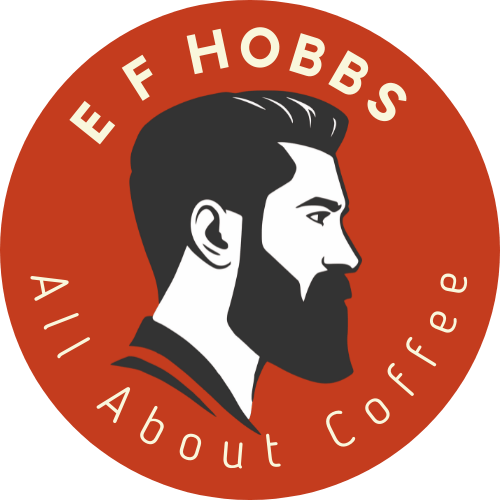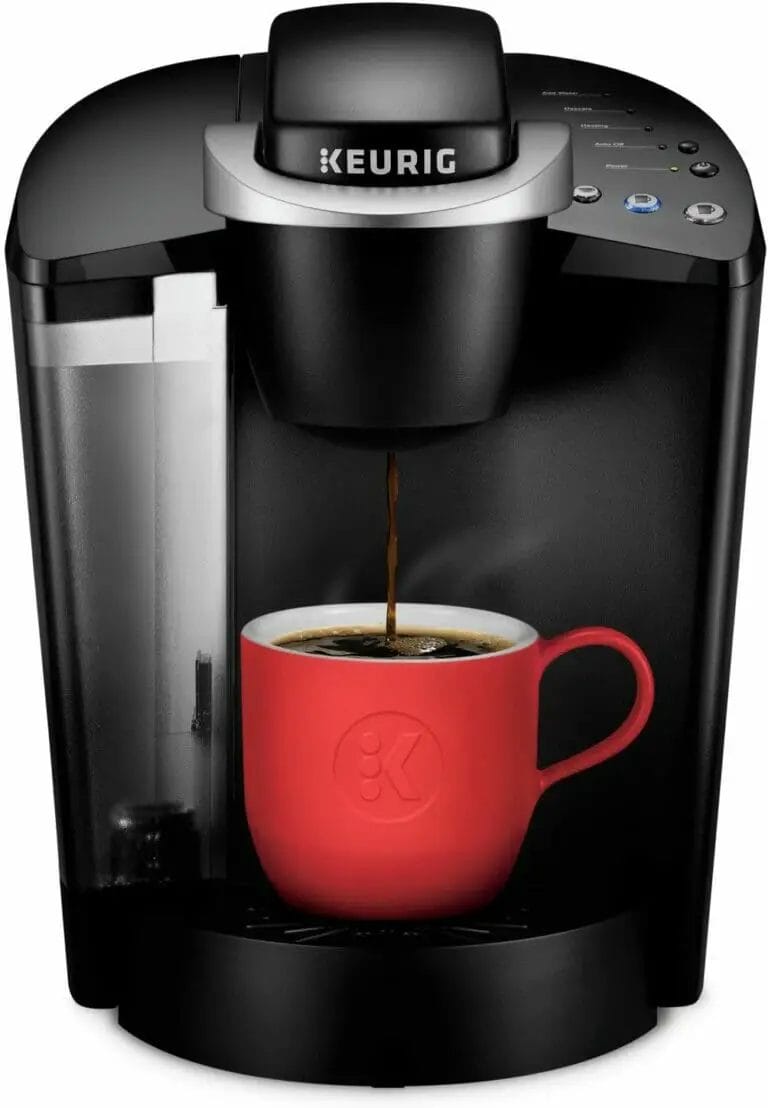How To Clean a Hamilton Beach Brewstation Coffee Maker?

If you’ve ever tried to make a cup of coffee at home, you know that it’s not easy.
First, you need to wait for the water to boil, then for the water to cool down, and for the grounds to filter out.
Also, for the coffee to finish brewing, and finally for the coffee to cool down again before you can enjoy a cup of coffee. It can be a pain.
But there’s no reason why you can’t have a cup of coffee at home just like you’d get in a coffee shop.
There are many ways to make a cup of coffee at home and different coffee machines to make a tastier coffee.
The Hamilton Beach BrewStation is a great coffee maker and a must-have for every home. However, after using the machine, you may notice that it leaves a residue on your countertop, which can be unsightly and make the device look less than fresh.
This article will show you how to clean a Hamilton Beach brew station coffee maker. Most people think that cleaning a coffee maker is a difficult task.
In reality, cleaning is easy and can be done in less than 5 minutes. It is a great way to keep your coffee maker working at its best.
All about Hamilton Beach Brew Station:
The Hamilton Beach Brew Station is one of the leading drip coffeemakers on the market because it brews coffee directly into a carafe, so there’s no need to pour your coffee from one machine to another. In addition, it’s easy to use, making it an ideal choice for any busy household.

Another way that the Hamilton Beach - BrewStation is superior is that it's more energy efficient. This machine uses less electricity than other drip coffeemakers.
Also, Hamilton Beach Brew Station doesn’t let coffee grounds fall into your cup, so there are fewer grounds in your coffee. But, of course, this only means one thing: better-tasting coffee from the Hamilton Beach Brew Station.
The Hamilton Beach brew station comes with a charcoal water filter so you can use tap water to make your coffee and get rid of bad tastes and odours from your water.
It also helps reduce chlorine impurities that can contribute to unpleasant tastes and smells in your coffee. As a result, you’ll get consistent, delicious coffee every time.
The water filter eliminates up to 97% of chlorine for better-tasting coffee. With the charcoal water filter, you can use tap water without worrying about a chlorine taste or smell imparted into the coffee.
Tips to clean Hamilton Beach – BrewStation:
Here are some valuable tips to help you clean your Hamilton Beach Brew station:
- Before cleaning your Hamilton Beach BrewStation, ensure the water tank is off and the lid is secured in place. Do not pour water directly into the filter basket or carafe, as this may lead to damage and undo the damage done to your machine.
- Gently disconnect the water line and remove the upper bowl. Unscrew the water reservoir along with the charcoal filter.
- Pull out the drip tray and empty it in a trashcan. Remove any coffee grounds with a spoon or spatula, then wash it with hot soapy water. Rinse thoroughly with clean water and wipe it dry before replacing it in its original position.
- Use a damp cloth to wipe out any coffee stains from around the machine (top, sides and control panel).
- Clean out any coffee remaining in the filter basket from your Hamilton Beach BrewStation unit (make sure you remove all grounds). Use a small brush containing vinegar or lemon juice to clean out any hard-to-reach areas gently. Remember to rinse and dry the filter basket before replacing it.
- Wipe out the inside of the water reservoir using a soft, damp cloth and let it completely air dry before putting everything back in its place.
How to clean a hamilton beach brewstation coffee maker?
Here are some instructions on cleaning a hamilton beach brewstation coffee maker.
There are several ways to clean your Hamilton Beach Brew station coffee maker. First, cleaning the unit will help keep smells and tastes from building up, making your coffee taste fresher than ever.
One way to keep your machine clean is to run a vinegar-and-water mixture through it regularly. To do this, follow these steps:
- Pour 1/4 cup of vinegar into the water tank, using only distilled or non-citrus-based vinegar. DO NOT use tap water, as it may contain minerals that clog up the machine.
- Fill the filter basket with the vinegar and fill the reservoir to add more moisture to the machine.
- Run water through the machine until you get a few cups of water left in the tank, then run that cup or so of water through again with your vinegar-and-water mixture.
- Run another cup of clean tap water through your machine to remove any remaining unwanted smells and tastes from your coffee maker, then put everything back together as you found it when you took it apart.
You can also use white vinegar to clean other Hamilton Beach Brew station parts, including the carafe and filter basket.

Another way to keep your Hamilton Beach BrewStation coffee maker clean is to use paper coffee filters with your machine. You can order the paper filters online from several online stores, including Amazon.
So whether you choose to order the paper filters from Amazon or buy them elsewhere, here are some helpful hints on how to get the best out of this purchase:
- Keep the filters washable and reusable by soaking them in warm water for at least ten minutes before you use them, then rinse and wring them out well before placing them on your machine.
- If you have hard water, a magnet will stick to them. If you notice this happening, don’t throw the filter out. Instead, wash it off with soap and water, rinse and dry it before placing it on your machine again.
- To keep your filter fresh and clean-tasting, change the filters every week or so (or when they become smelly).
- When you remove the paper filters from your Hamilton Beach Brew station before replacing them with new ones, wrap them in a kitchen towel to prevent dust from getting on them.
- Make sure you order a size that will fit your machine correctly; some filters are more significant than others and won’t do as well in your coffee maker.
Hamilton Beach Brewstation troubleshooting
If you have questions about your Hamilton Beach brew station, the information below can help:
What are the steps needed to assemble my coffee maker?
There are several steps involved in assembling your Hamilton Beach BrewStation. Follow these instructions to make sure you get everything right the first time:
- Ensure that the water tank lid is secured before turning on the machine by unscrewing it and setting it aside.
- Open the top drawer, remove the charcoal filter, and then set it aside.
- Attach your drip tray, then screw in the filter cap with pliers until it clicks into place.
- Open the bottom drawer, remove old coffee grounds from the filter basket and carafe filters.
- Rinse and wipe out the coffee maker’s body with a damp cloth, then put everything back together.
- Using a kettle, turn on the cold water tap.
- Fill the water tank with filtered water and place it in the machine by turning on the cold tap for about two minutes (the water level should rise to just below where you can see through the holes in your tank).
- Close the top drawer, wait for it to heat up, then turn on your machine. Once your coffee maker has reached maximum temperature, remove the glass carafe lid and fill a cup with boiling water and insert it into your carafe.
Why does my coffee maker leak water from the bottom?
If you notice that your Hamilton Beach Brew Station is leaking water from the bottom and causing damage to your kitchen counter, then it is most likely due to the following reasons:
- The carafe is cracked.
- The tank is cracked or broken.
- There are water drops that are not present after running a cycle in the machine.
How do I remove scale build-up from my water reservoir?
Try using vinegar and baking soda mixture if you want to remove scale build-up from your Hamilton Beach BrewStation.
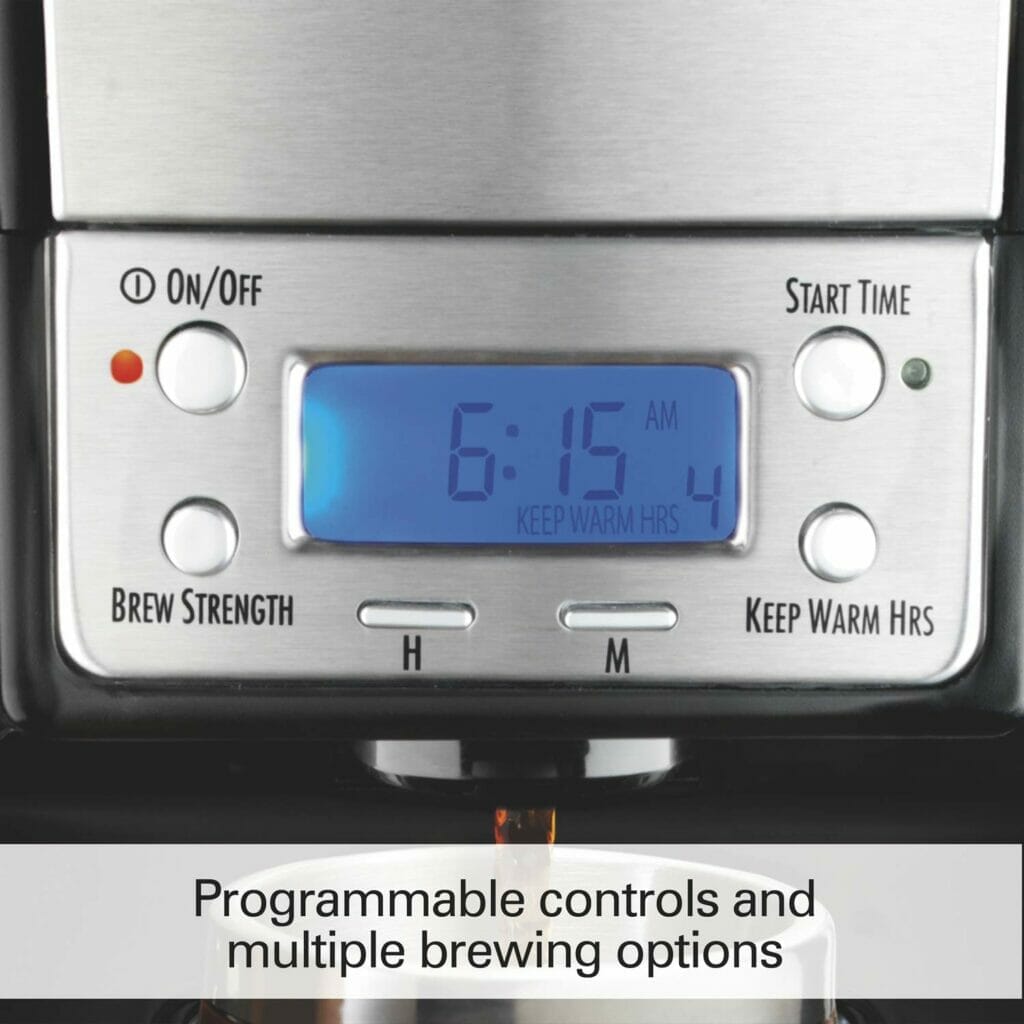
My coffee maker does not shut off properly; what can I do?
Most Hamilton Beach BrewStation reviews indicate that the machine does not shut off properly due to these possible reasons:
- The power cord is damaged. It causes the heating element to extend and overheat, which could break down its case and damage nearby components.
- The water tank’s lid is not locked in place or is cracked or broken, causing it to leak during operation or after it has been turned off.
Why are my coffee grounds stuck to the filter basket?
Dirt or grime may have gotten into your coffee grounds, causing them to stick together and become one solid mass. Naturally, this would make any coffee brewed with these grounds taste bad.
Here are some suggestions that could help you solve this problem:
- Make sure the water you use for the brewing process is clean and fresh.
- Use a vinegar-and-water mixture in your Hamilton Beach Brew Station as often as possible to keep it from getting dirty too quickly and tasting bad when used for brewing coffee.
- Make sure you measure the correct amount of beans for each batch of ground coffee you brew in your machine.
- Wipe down the device with a soft towel after each brewing cycle, then rinse it well with hot water.
Conclusion:

Cleaning your Hamilton Beach BrewStation is essential for maintaining its quality and prolonging its life. It’s best to clean your coffee maker after each brewing cycle, mainly if you use activated charcoal filters (which absorb oils and residue).
You can clean your machine with a mixture of vinegar and water or by using paper coffee filters. Either way, you will keep the device from tasting stale and rotten.