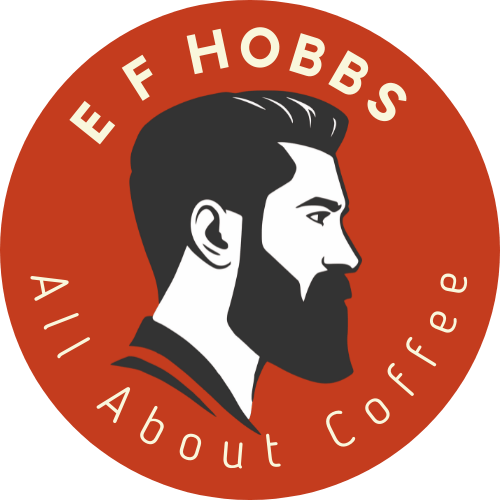How To Control Keurig With Alexa- Step By Step Guide

You might be wondering how to control the Keurig with Alexa.
IF your Keurig machine has Wi-Fi, then you can control it with Alexa. The process will start by ensuring your Alexa device is on the same Wi-Fi as the Keurig machine.
This article will show you how it can be done and has all the information you need for this process.
How To Control Keurig With Alexa Using Voice Commands
Ever since Amazon introduced Alexa, people have been using it to control their devices. As a result, a new life has been made possible by the use of the voice-controlled speaker.
Other things apart, it is impressive to know that Alexa can control your Keurig machine also. Now, you don't need to get up, go to the kitchen, and press the button to make your coffee.
Things have become even simpler with Alexa. You can use it to brew your favourite coffee or hot chocolate using Alexa-enabled devices.
How to connect Keurig with Alexa?

- You must first download the Keurig app to your smartphone. If you have not done it, go to the app store on your phone and download it.
- Launch the app and press the Start My Keurig Button. It will connect your device with the app for control over your coffee maker.
- Next, create an account in MyCoffeeMaker. This step includes creating a password for you to protect its content in case you lose it.
- Press the big button that says My Devices. It is where you can see various devices connected to your Wi-Fi network.
- Press the Register this device button next to your Keurig machine, which you wish to control using Alexa.
- Add your device name.
- After completing the necessary information, press the ‘Register this device now’ button at the bottom of the screen.
- You can now use your voice to control your Keurig machine. However, you must first add the Alexa skill to command the appliance using your voice on Alexa.
It is done by visiting http://alexa.amazon.com/skills and registering your new skill on the device of your choice.
- Download and install the Alexa app on your smartphone or tablet and then open it and press the Activate button for the Keurig appliance you want to control.
- After activating the skill on your device, you will also need to activate it on your Keurig machine. Press the button on the machine and then press the button that says Add a device.
- Press and hold this button and select your Alexa app from the list of installed apps on your phone or tablet. This process will take a few minutes as it searches for all devices connected to your Wi-Fi network at once.
- Once successfully connected, the green light will turn on, and you will see a notification icon on the main page of your Alexa-enabled device. You can now use your voice to start brewing coffee or hot chocolate on your Keurig machine.
You can now turn it off or brew with your favourite coffee flavour using Alexa.
Voice Commands to control Keurig Using Alexa
There are two ways in which you can control Keurig with Alexa-enabled devices:
- Tell Alexa to turn on/off your device.
- Use the “Alexa, ask Keurig..” command to ask the appliance to brew a specific coffee flavor.
Alexa can now control your Keurig machine. These voice-based controls are currently available only on the following devices that have Alexa built-in.
FAQs
Can you make Keurig smart?
Yes, you can. You may use a smart plug power strip to control your coffee maker. This will allow you to use Alexa voice commands to brew hot beverages such as coffee and tea.
Alexa’s voice-controlled device work with any smart home devices that have the smart plug feature.
What kind of coffee maker works with a smart plug?
The smart plug works with coffee makers that have a power cord. You need to have the Keurig 2.0 or 2.0 My K-cup or older models for this.
Can you connect two phones to Keurig?
Yes, you can connect two phones to your Keurig machine. However, the two phones should be on the same Wi-Fi network as the coffee maker. It is possible to control and brew any coffee flavour on your Keurig machine using Alexa devices such as Echo or Dot.
Can Amazon smart plug turn on the coffee maker?
If you want to turn on your Keurig 2.0, 2.0 My K-cup, or any other coffee maker that works with a power cord, then the Amazon smart plug works for this feature. You can buy it from the online shopping giant website and ask Alexa to turn on your coffee maker using voice commands.
Conclusion On How To Control Keurig With Alexa
I hope that you found this article helpful in your knowledge of how to control Keurig with Alexa. If you have any questions about this topic, please leave a comment in the comment field below.
I will be more than happy to answer any questions that you may have. Of course, you may use Alexa for many other coffee machines too.