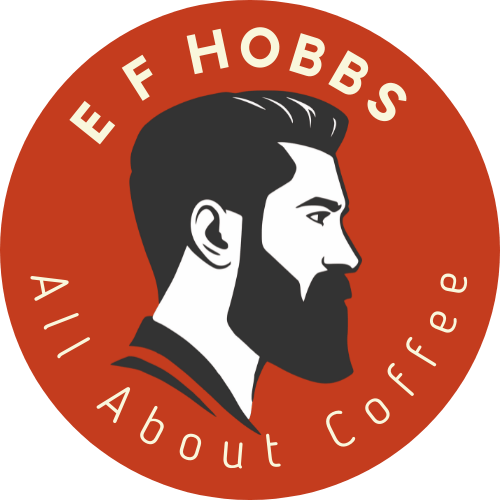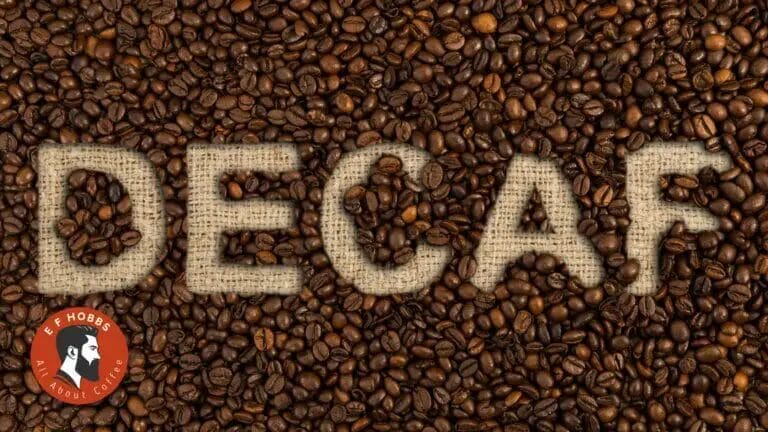Keurig Making Noise When Drawing Water

Understand the importance of a hot, fresh cup of coffee. That’s why it can be disheartening when your Keurig starts making noise when drawing water.
You may be wondering what the causes of this issue are, and how to fix it.
In this article, I will go through all the potential reasons why Keurig is making noise when drawing water and provide you with the tools you need to resolve the issue.
4 Reasons Why Your Keurig Makes a Loud Noise While Drawing Water
It can be incredibly frustrating when your Keurig starts making a loud noise when it draws water.
As a World Barista Champion, I understand how important it is to have a reliable and quiet machine.
That’s why I’m here to discuss four potential reasons why your Keurig might be making a loud noise when it draws water.
With the knowledge of these four potential causes, you’ll be able to tackle the issue and get your Keurig running smoothly again.
1. Wrong Coffee Machine Placement:
I know that the correct placement of a Keurig coffee machine is essential for optimal performance. If your Keurig is placed too far away from an outlet, or on an uneven surface, this can affect its ability to draw water.
A mismatch between the voltage of the electrical outlet and the coffee machine can also result in loud noises when the machine is drawing water.
Additionally, if the Keurig is placed in an area with poor ventilation, the motor can become too hot and make a loud noise.
To ensure optimal performance, it is important to place your Keurig on a flat, stable surface near an appropriate power source that matches the voltage of the machine.”
2. Clogged Water Pipes with Mineral Deposits
One of the most common reasons why your Keurig might be making a loud noise while drawing water is due to mineral deposits clogging the water pipes.
Over time, minerals such as calcium, iron and magnesium can build up in your machine’s pipes, reducing the flow of water and causing it to make a loud noise as it is forced through the clogged pipes.
This is especially true in areas with hard water, as the minerals in the water are more likely to stick to the pipes and build up over time.
The best way to prevent this problem is to regularly descale your machine. Descaling helps remove the mineral build-up in your machine’s pipes, allowing the water to flow freely and without making a loud noise.
You can purchase descaling solutions from your local grocery store, or you can make your own by mixing white vinegar and water in a ratio of 1:1.
Simply pour the solution into your Keurig’s water reservoir, run the empty cycle a few times, and then run a few more cycles with plain water to rinse.
This should help clear out any mineral deposits and reduce the loud noise coming from your machine.
3. Worn Out Old Coffee Maker Parts
Unfortunately, some of the parts of the Keurig coffee makers are not that durable and can easily wear out over time. This can cause them to be noisier than they should be while drawing water.
Common parts that can wear out include the water pump, the heating element, and the plastic components of the brewing system.
If any of these parts are worn out, they can cause a loud noise while drawing water.
The water pump is responsible for supplying water to the brewing system and if it is worn out, it can cause a loud noise while drawing water.
The heating element is responsible for heating the water and if it is worn out, it can also cause a loud noise while drawing water.
Finally, the plastic components of the brewing system can become worn out and cause the machine to make a loud noise while drawing water.
If any of these parts are worn out, it is important to replace them as soon as possible.
Not only will replacing these parts reduce the noise, but it will also ensure that your Keurig is operating at its most efficient level.
4. Replace the Broken Water Pump
If your Keurig is making a loud noise while drawing water, it’s likely due to a worn out or broken water pump.
The water pump is responsible for pushing the water through the machine and out of the spout.
If the pump is worn out, it will make a loud noise while trying to complete its function.
In this case, the best solution is to replace the broken water pump. Fortunately, this is fairly easy to do yourself.
You’ll need to purchase a new water pump, which you can find online or at your local appliance store.
Once you have the new pump, you can then disconnect the power to your Keurig, remove the old pump and replace it with the new one.
Replacing a broken water pump is a great way to reduce the loud noise your Keurig is making while drawing water.
It’s a simple fix that can restore the functionality of your beloved coffee maker.
Simple Solutions For Keurig Making Noise While Drawing Water
I’m here to provide you with five simple solutions that can help you address this problem.
With the proper care and knowledge, you can be sure to enjoy a peaceful cup of coffee from your Keurig every morning. So, let’s get started!”
1. Descale Keurig Coffee Machine Regularly
Descaling your Keurig coffee machine on a regular basis is an important step in keeping it running smoothly.
Descaling is essentially the process of removing built-up calcium and lime deposits, which can cause the machine to make noise while drawing water.
Descaling the coffee machine can be done quite easily with a special descaling solution available from Keurig, or you can use a mixture of equal parts white vinegar and water.
Simply fill the water reservoir with your chosen solution and run the machine until the solution has run through.
This should take a few minutes, and it is important to make sure to fully flush the system of any descaling solution before making coffee with it.
Doing this regularly will help to keep your Keurig coffee machine running as quietly as possible.
2. Use Styrofoam
One of the simplest solutions for reducing noise from your Keurig is to use Styrofoam.
Styrofoam is a great sound absorbent material that can help to deaden sound and reduce the noise your machine makes when drawing water.
All you need to do is wrap some pieces of Styrofoam around the nozzle of the Keurig and around any other areas where it makes noise.
This should help to reduce the noise and make it a little more bearable. Just be sure to replace the Styrofoam regularly as it can become worn out over time.
3. Use Distilled Or Bottled Water
When it comes to using distilled or bottled water with your Keurig machine, it is essential to ensure that the water is safe to drink.
Distilled water is the safest choice as it has been purified and has no minerals, so it will not build up inside your Keurig.
Bottled water is also a great option, but you should make sure that it is free from minerals and does not contain any additives or contaminants.
Using water that is not safe to drink can cause your Keurig to make noise while drawing water, so always make sure to check the label before using it.
4. Replace The Old Damaged Coffee Machine
If your coffee machine is making noise while drawing water, it may be time to replace it with a new one.
As a world barista champion, I recommend investing in a high-quality coffee machine that will last you for many years.
Look for one with features such as a water filter, an adjustable temperature control, and a built-in timer.
These features will help you make a better cup of coffee and help your machine last longer.
Make sure to read reviews and check out customer feedback before making a purchase. Investing in a good quality machine will help you enjoy your coffee for years to come.
5. Clear The Blockage With Your Fingers
If you’ve identified the source of the noise as the water pump, then you may be able to solve the problem with a simple fingertip fix.
Start by unplugging your Keurig and letting it cool down for a few minutes. Then, insert your fingers into the fill chamber at the top of the Keurig and feel around for any blockages.
If you can feel any debris, carefully remove it. If the debris is too large or firmly stuck, you may need to use a pair of tweezers or a toothpick to carefully remove it.
Once you’ve identified and cleared the blockage, plug your Keurig back in and give it a test run.
If the noise is gone, then you’ve successfully cleared the blockage and solved the problem!
How Do I Unclog My Keurig Water Line?
If your Keurig is making noise when drawing water, it is likely due to a clogged water line.
To unclog your Keurig, follow these steps:
- Take apart the Keurig, making sure to turn off the machine and unplug it from the wall.
- Clean the water reservoir and water line with a vinegar solution.
- Flush the water line with clean water and check for any debris or mineral build-up.
- If necessary, use a needle or pin to remove any debris from the water line.
- Reassemble the Keurig and plug it back in. Run a few cycles without a K-Cup to make sure the water line is properly unclogged.
By following these steps, you should be able to unclog your Keurig and make sure it is working properly. If the noise persists, contact a professional for further assistance.
How To Properly Clean My Keurig Coffee Machine’S Water Reservoir?
I often get asked about how to properly clean a Keurig coffee machine’s water reservoir.
The good news is that this is an easy process and can be done quickly and effectively.
To start, you will need to empty the reservoir of any remaining water. To do this, simply open the lid and pour out the water.

Once the reservoir is empty, fill it up with a mixture of white vinegar and water. The ratio should be 1 part white vinegar to 3 parts water.
Next, place the reservoir back into the machine, and turn it on. Let the machine run for about a minute, then turn it off.
Allow the vinegar and water mixture to sit for about 10 minutes, then turn the machine back on and let it run for another minute.
This will allow the vinegar to clean out any scale or other residue that has built up in the reservoir over time.
Once the cycle is complete, you can dump out the vinegar solution, rinse the reservoir with fresh water, and fill it up with fresh water before using your coffee machine as usual.
Doing this regularly will ensure that your water reservoir is clean, and your coffee will taste as good as ever.”
What If The Keurig Is Still Not Pumping?
If the Keurig is still not pumping after following the steps above, it’s important to identify the source of the issue.
In some cases, it may be the result of a blockage in the internal water line. To check for this, it’s best to remove the water reservoir and inspect the internal parts for any blockages.
If there is heavy limescale build-up, a descaling process may be required to clear it out.
Alternatively, if the water pump is making noise but there is no water flow, it may be a sign that the pump is failing. In this case, the pump will need to be replaced.
How Do I Get The Air Out Of My Keurig?
If you’re hearing excessive noise when your Keurig is drawing water, it could mean that there’s air trapped in the system.
To get rid of the air, you’ll need to purge the Keurig. To do this, remove the K-Cup holder and water reservoir, and make sure the needle is clean.
Then, fill the water reservoir with cold water, and place it back in the machine. Now, press the “Brew” button, and allow the water to flow through the lines until it starts dripping out of the K-Cup holder.
Make sure to discard the water each time you do this. This process should be repeated several times to make sure all of the air has been purged from the system.
Once the air has been successfully removed, your Keurig should start making less noise when drawing water.
Do New Keurig Coffee Makers Make Less Noise?
one of the things I’m most interested in is the level of noise a coffee maker produces when it is drawing water.
Fortunately, Keurig recently released a new line of coffee makers that are designed to be significantly quieter than their predecessors.
These new machines use a new pump system that is 40% quieter than the older models, which means you can now enjoy your morning coffee in peace.
The new Keurig machines also come with a built-in noise reduction feature that allows you to adjust the noise level to your personal preference.
This means that you can have a peaceful cup of coffee without having to worry about waking up the rest of your household.
Overall, the new Keurig coffee makers are a great choice if you’re looking for a machine that makes less noise.
You can enjoy a cup of coffee without disturbing the rest of your family, and you can also enjoy peace of mind knowing that your machine won’t be disturbing your neighbors.”
Can I Put Bleach In My Keurig?
No, you should never put bleach into your Keurig or any other coffee or espresso machine. Bleach is a powerful chemical and can corrode the metal and plastic parts of the machine.
Additionally, it can contaminate the water and coffee grounds, which could make your beverage taste unpleasant.
If you need to clean your Keurig, the best way to do it is to use a mild cleaning solution that is specifically designed for espresso machines.
This will ensure that your machine remains in top working order and that your drinks will taste great.
Conclusion On Keurig Making Noise When Drawing Water
In conclusion, there is no definitive answer as to why Keurig machines make noise when drawing water. It could be due to the water pump or the water temperature.
It could also be caused by the water pressure, the heating element, or the size of the reservoir.
Whatever the cause, it is important to identify the root of the issue and to take preventative measures to ensure the longevity and performance of the machine.
I have seen firsthand how a well-maintained Keurig machine can make an excellent cup of coffee.
I can confidently recommend that owners of Keurig machines take the time to troubleshoot any noise issues they may be experiencing.
By understanding the source of the noise, they can take the necessary steps to ensure the best performance of their machine.